How to Access the shared inbox
Outlook desktop app – if you are using Outlook, and IT has granted you access to the volunteer welfare inbox, you will see the inbox at the bottom of the left-hand column in your Outlook desktop app.
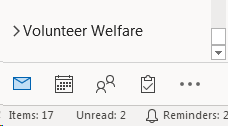
Outlook web access – select the icon in the topic right of the page and click Open another mailbox. A dialogue box will pop up, enter volunteerwelfare@redcross.org.uk. A new tab will open with access to that inbox. This will only be possible if you have been granted access to the inbox by IT.
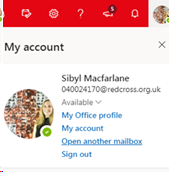
If you have any issues, please contact your supervisor.
